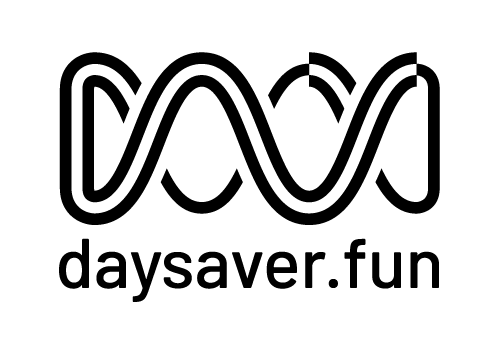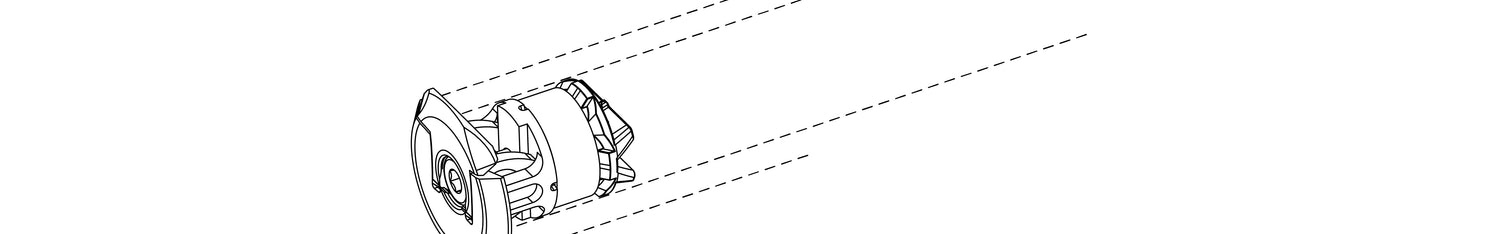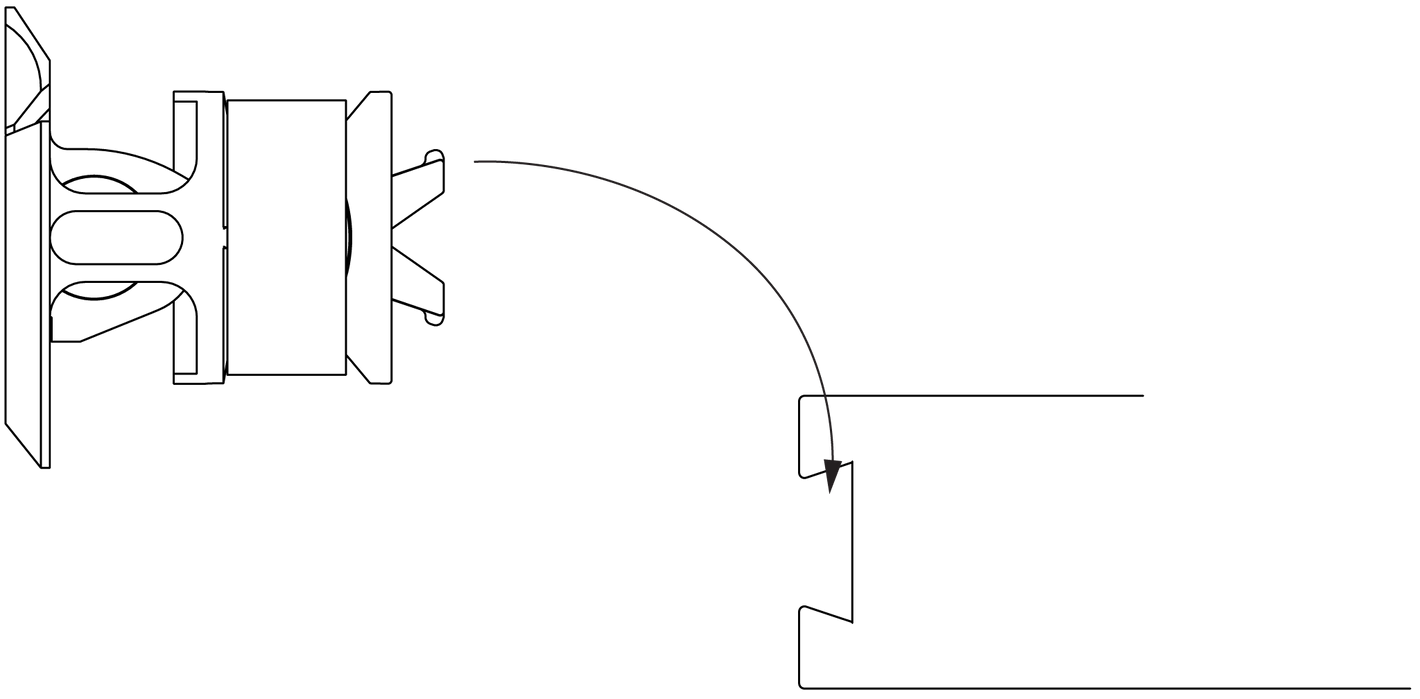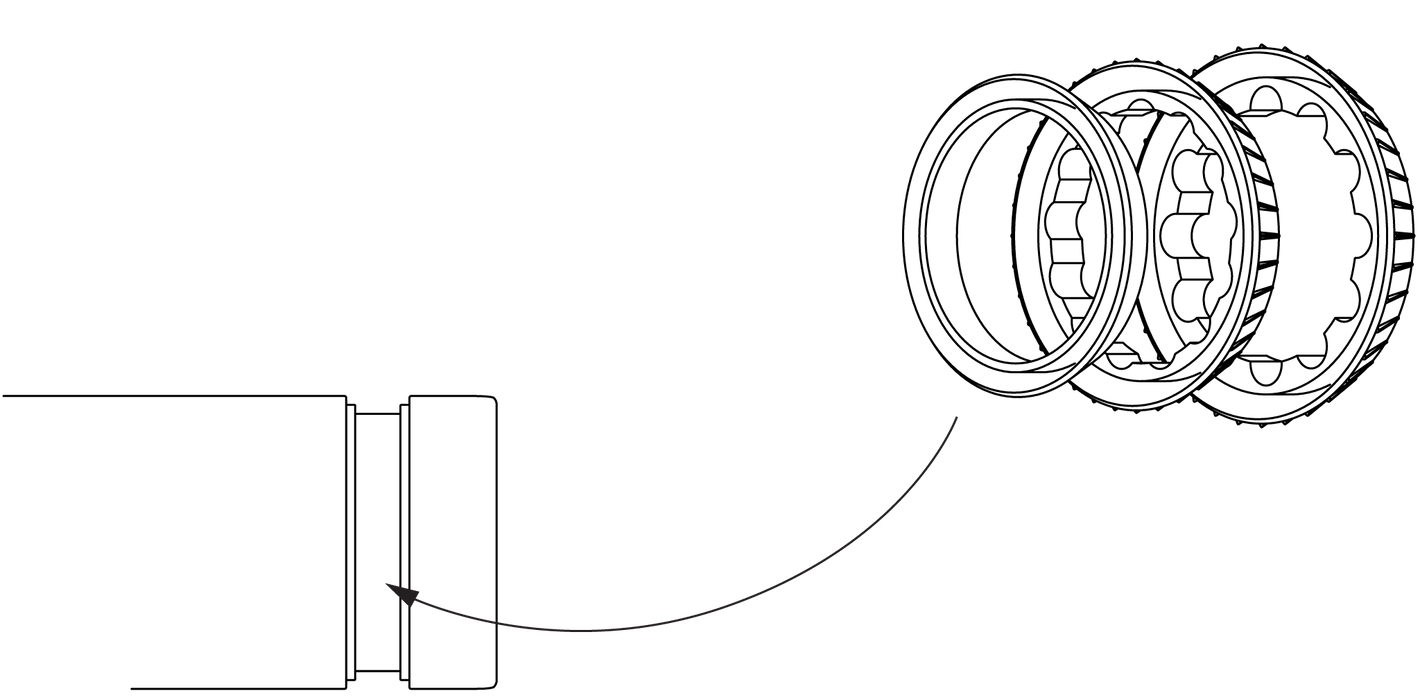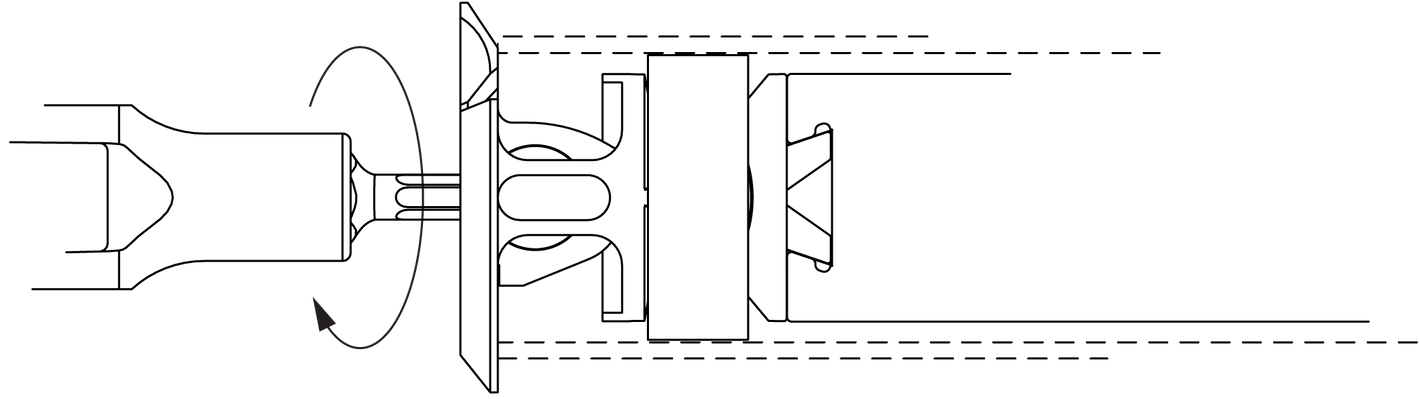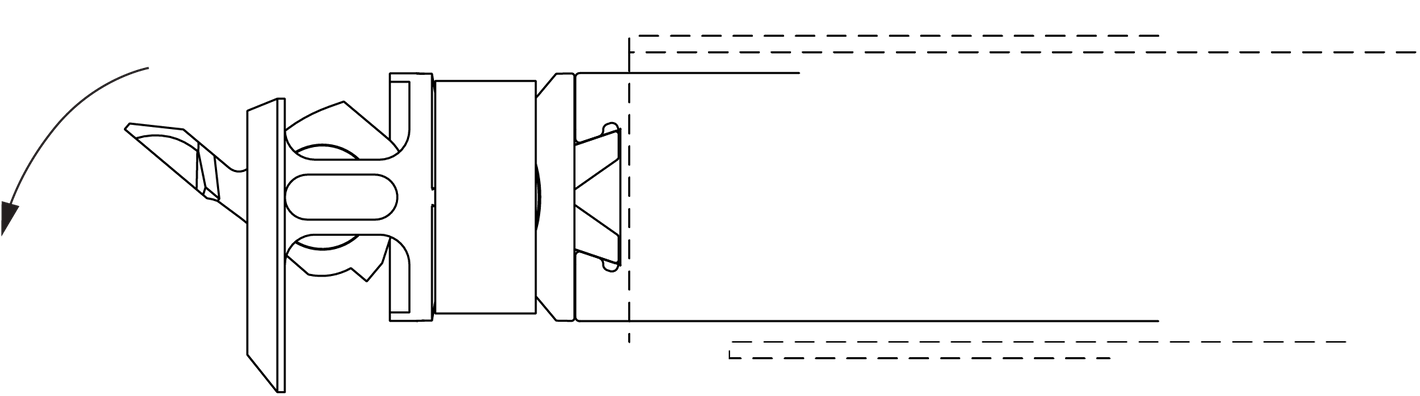Handlebar Mount
Incredible System Interface
-
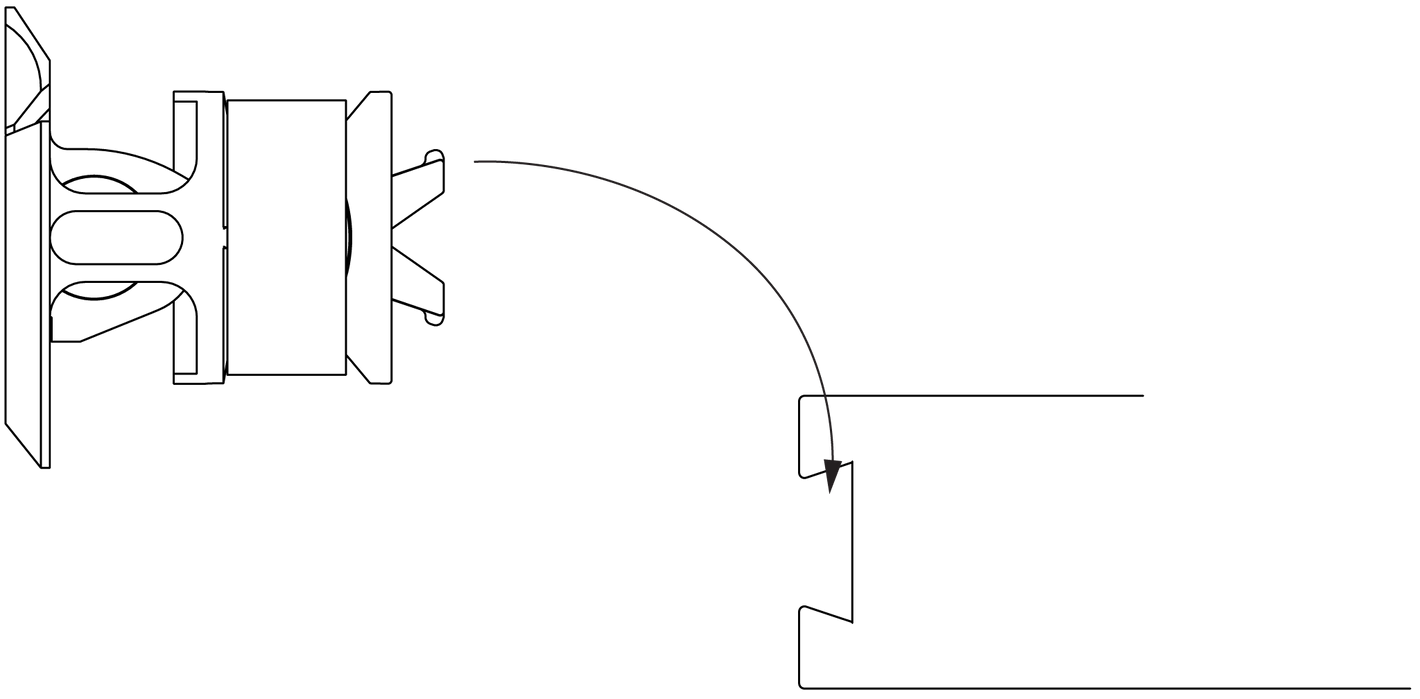
-
All Incredible tools have the same interface for the handlebar mount. First, attach the tool you want to carry in your handlebar to the handlebar mount by simply sliding it together.
-
Make it rattle-free
-
Choose the right compensation ring for your handlebar diameter and put it over the tool. For the IncredibleX, you must use the included mount sleeve.
Small ring: 17-18 mm inner diameterMedium ring: 18-19,5 mm inner diameter
Large ring: 19,5-21 mm inner diameter
-
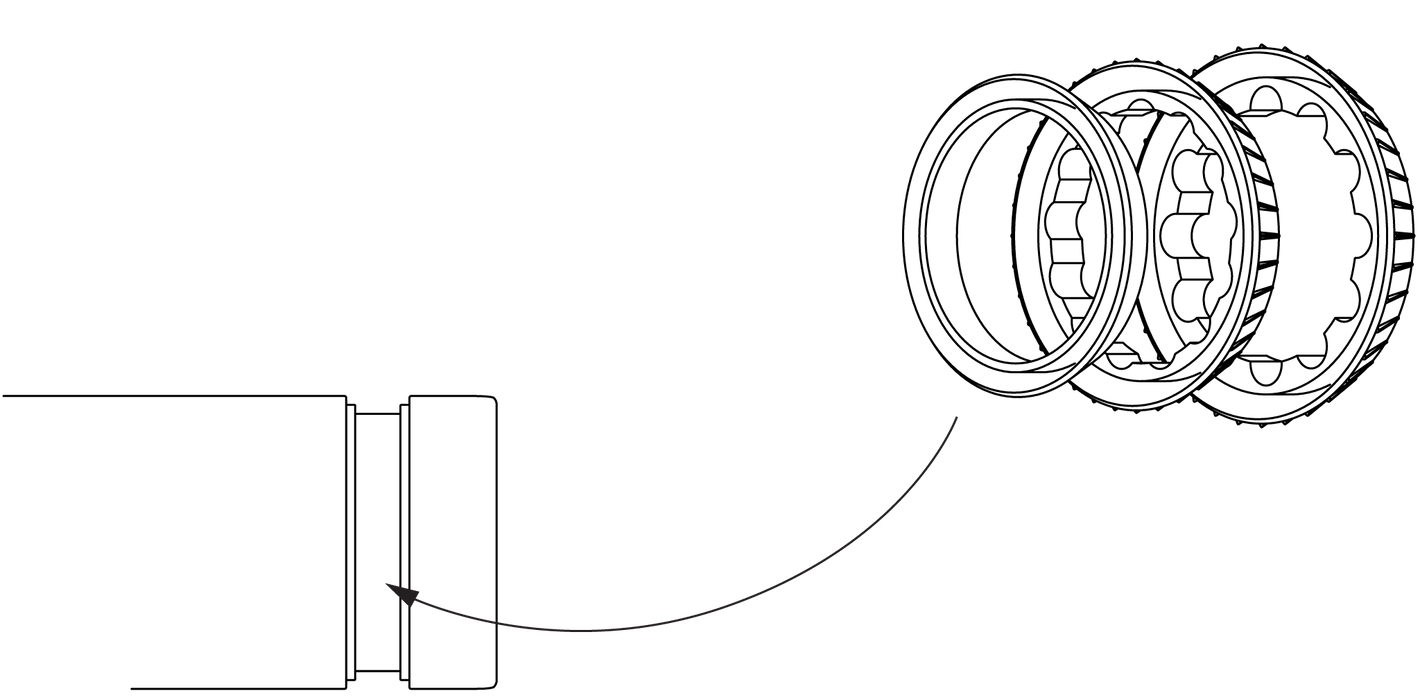
-
Adjust the mount to your handlebar
-
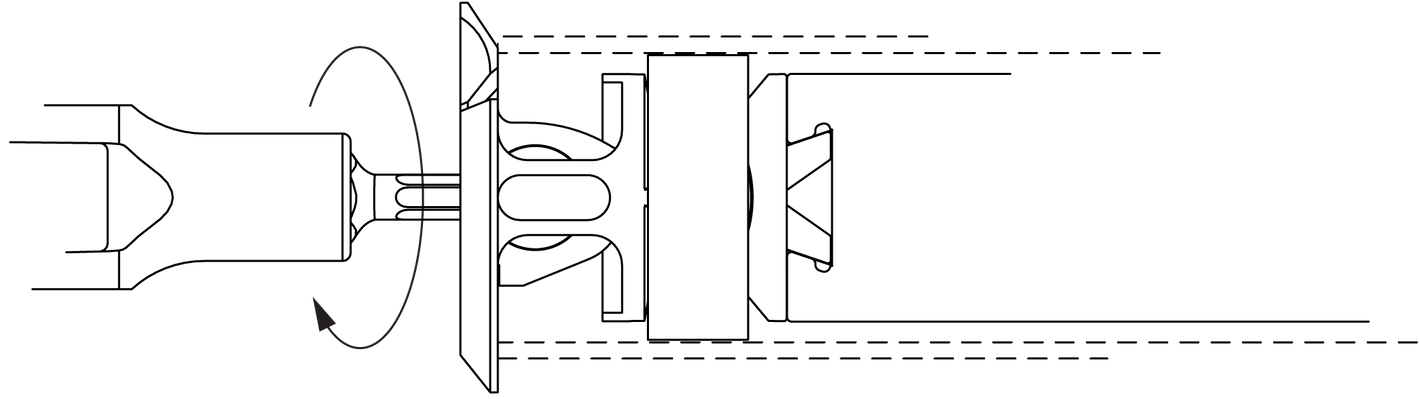
Push the handlebar mount together with the tool into your handlebar. To adjust the handlebar mount to the inner diameter of your handlebar, the quick release must be closed and the mount must be in contact with the end of the handlebar. Then you can gently tighten the set screw. And the handlebar mount is installed.
-
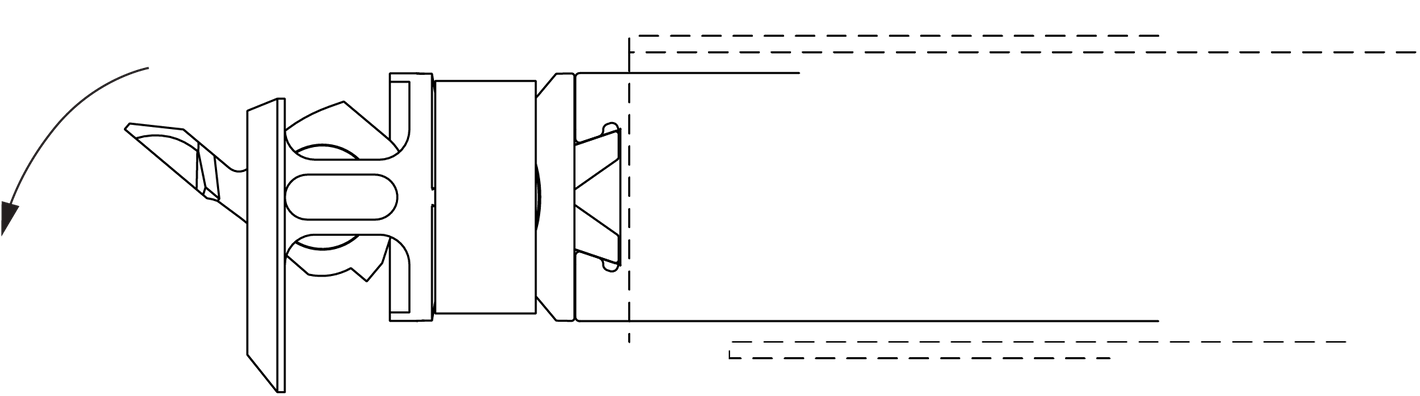
If you need your tool, you can now simply open the quick release and pull out the tool. And vice versa, stow it back and close the quick release. This way, your tool is held securely and firmly and is also quickly at hand when you need it.
-